I have been making my own images by hand for years using my old Jasc PSP 9 and honestly, it can be a lot of work. I was looking for something more like a WYSIWYG type of creator. I came across the website DesignCap.com and figured I’d give them try and I love them! First, the possibilities of creations are endless! There are so many templates to choose from to make anything from business cards to infographics and more!
Look through all of their templates to get an idea of what you’d like to make if you have something specific in mind like an invitation to a wedding (Example Below). They probably have the perfect template and you just make it yours by changing the info on it to your info. I mean how easy can it be? Seriously, BEYOND easy!
You can also change the backgrounds on all of them which is cool I put the flower in the above background and in the animation below I went through colors showing how easy it is to change them. You just click on the background and then choose the different colors or background images.
Some of DesignCaps Key Features:
Now, this is an example of a basic but straight to the point business card. I used their template!
Front
Back
 I also created this cute little image that isn’t anything but inspirational.
I also created this cute little image that isn’t anything but inspirational. 
The templates they have are infographics, presentations, reports, cards, invitations, posters, flyers, business cards, brochures, menus, logos, leaderboards, Facebook ads, Facebook covers, Facebook posts, youtube channel art, youtube thumbnails, twitter headers, Tumblr banners, email headers, Instagram posts, Pinterest graphics.
When you choose a template and go to it a lot of options are available for all kinds of different designs.
Here is an example, I went to FB Covers and this is just a small sample from the top of the page! You can just keep scrolling and look through a wide variety!
You don’t have to have a graphics design degree or anything to use this site. You simply sign up and try it free first, but once you’ve signed up you’ll upgrade to use ALL of their awesome templates, photos, icons, and more!
Head over to DesignCap.com and give it a try! 


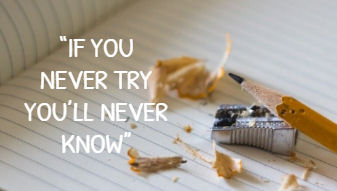
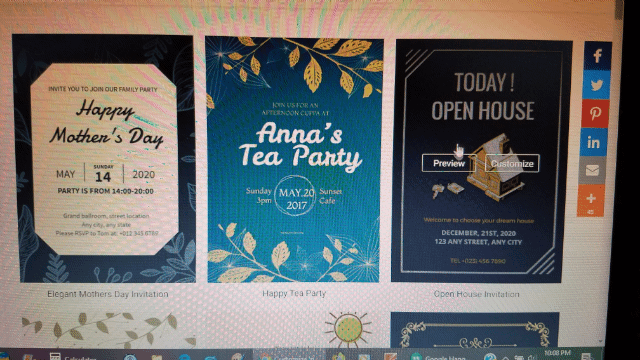
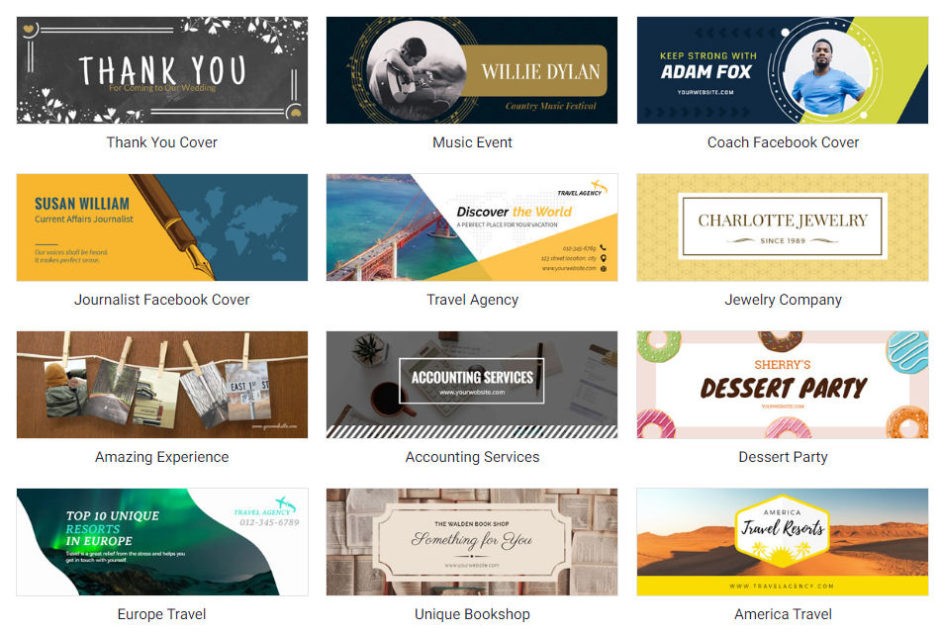
Leave a Reply